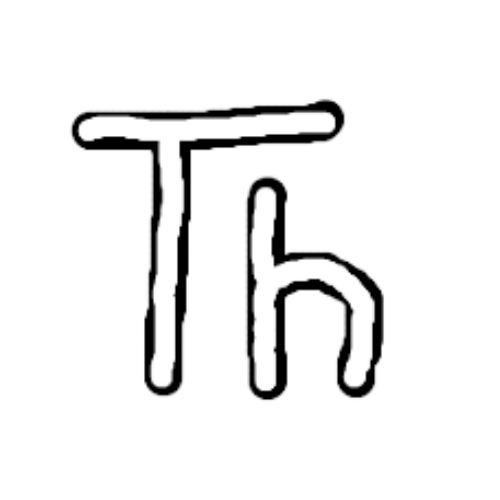Thronny is a simple python code editor with a shell window. It comes preinstalled on all pi OS and is free to use. Simply just open your applications window and select programming, then Thronny, when it opens up it will look like this.

As you can see, it is very simple. On the top you have your your save, run, stop, and new buttons. Next you have your project, where you can code with python. Next is your shell window, where you can test smaller bits of code without saving them. The shell is also where the code you run shows up at.
To start using simply type a bit of python into the shell or the project. Then click the green run button on the top.

As you can see, it ran the code. if you want to save your project just click the button that looks like this

This will save your project to your Raspberry pi, so if you want to keep working on it you can. To import a project just select the file then import. Then find you project and click open. If you want to get extras like import time or date stuff, just use the shell window like a terminal in a normal python IDE.