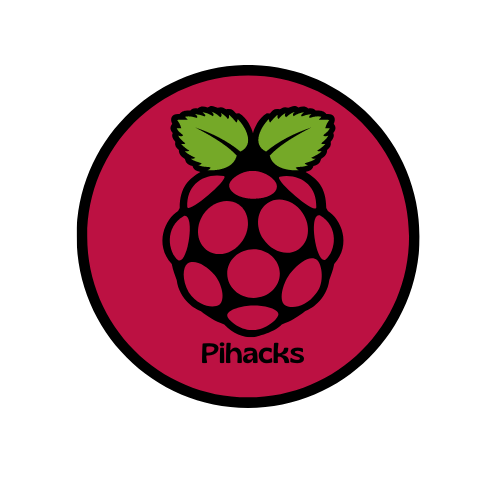The bookshelf is a feature that comes preinstalled on raspberry pi. It is where you can find magazines and books about stuff. There are magazines like Hackspace, the Magpi, and Wireframe. To open the book shelf go to help and the bookshelf. When is opens it’ll look like this,

If you scroll down you will see more books. Just double click to download. Once it is finished downloading it will open the PDF in Chromium or what ever is your preferred viewer.
At the top you can see all of the different categories. These are the different magazines, books, and publishing’s. Just click on one to go to the next tab. If it is not loading very fast, don’t fret. Sometimes it takes a while if there are new publishing or updates it is installing.
You can also click the button on the bottom left corner to go to that magazine or books website. It will open up the browser for you.
The books are stored in your file system on your home folder in the folder called book shelf. if you want to open it with something specific just right click and press open with. The default is Chromium for opening PDF’s.