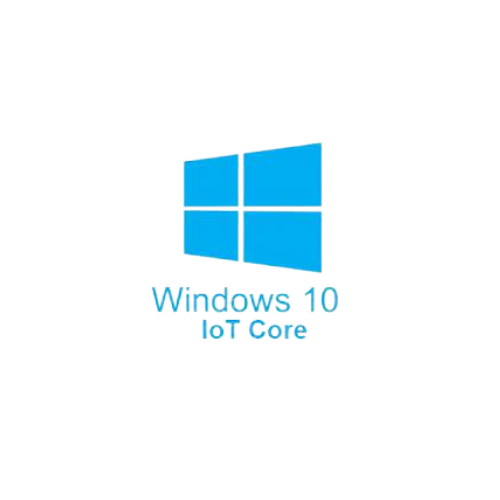Getting windows on raspberry pi can be pretty difficult if you don’t know what to do. There are multiple way to do it. The first thing that you need is an SD card with at least 32 GB’s. Next you can download the disk(click here) and use pi imager to flash it, or you can get a app in pi-apps called Windows flasher. Just use the search tab in pi-apps or look in the tools section.

Then just follow the instructions it gives when you open it. The first page should look like this.

Depending on what pi you have and are using then select the setting. Next it will ask you to choose a language that you want your windows to be in. Just select which one you like. Then it will ask you what SD card would you like to choose. Select yours and click next.
It might take a while to download the image and to flash it, so be patient. Once it finishes(which’ll probably be in about 30-45 minutes) just shut down your pi and switch out the SD cards from the main OS slot. Then let it boot and follow the rest of the instructions.