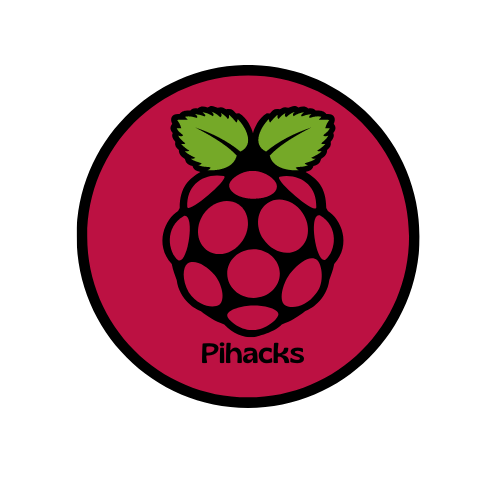Checking the time on your raspberry pi might be a bit frustrating because by default it is 24 hour format. That’s why we are here to tell you all about Changing the time format! Some of you might like this, but most of you don’t. First thing that you have to do is right click the clock and select Digital clock settings. When it opens it will look like this.

The First thing on the top selection is the clock format. As you can tell, it is a % with a capital R. The capital R is what the format is. If you change the R to a r and click okay, then your clock format will be changed to 12 hour format. You will also notice that it now tells you the seconds as well as the time. I do not know how to change it so You might just have to deal with it. If you don’t like it you can always switch it back by changing the r to R again. Make sure to not delete the % though. That is essential. You can also select what it displays when you click on the time. At default it is calendar but you can change it.
That’s all on changing the time format!