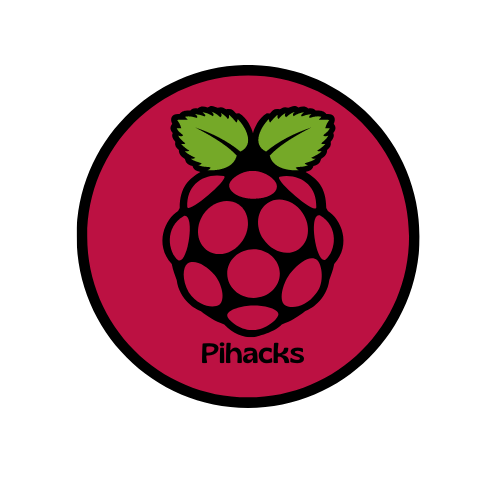The raspberry pi terminal is used to update and manage your raspberry pi. It can be used to install or remove apps, library’s, and more. to open the terminal, click on the logo on the top left bar near the file manager and your browser. The terminal has existed since early computers and can be used for a lot of things with your raspberry pi. The first and most common thing to run inside of the terminal is this
sudo apt update
Doing this, is will update your pi to any of the new software that is available for it. You can also do this one to get the full upgrade, which adds more features.
sudo apt full-upgrade
These are the two most common of the commands that you will be using inside of the terminal. If you are wondering what the word “sudo” means it means super user. If you are not a super user(which is the first user(if you want to add another user, check this out)on the computer) then it will ask you for the superusers password before you can install anything VIA the terminal.
You can have multiple tabs open in the terminal at once, just like the web browser. To open a new window or tab, just click file, then new window or new tab.

That’s all about the terminal. If you are wanting to install an app, just look up the app and raspberry pi OS terminal command. It should be pretty easy to find if it is available or not. I wish you good luck on your raspberry pi journey!