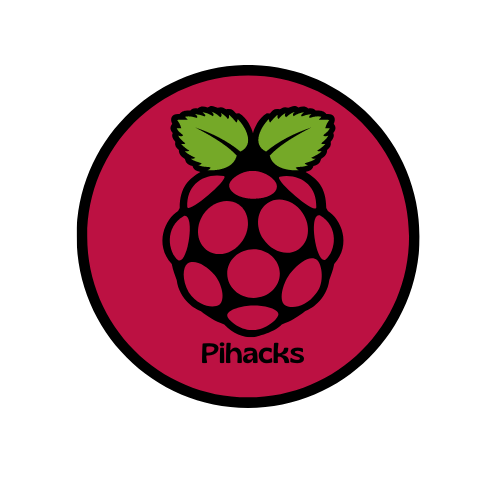The sense hat emulator is used to virtual emulate a sense hat, without having to actually buy one. This bit of software is free and takes up virtually no space at all. To install the sense hat emulator, open the application menu, go to the preferences section, then go to the recommended software section. If your raspberry pi does not have recommended software, then you should get an OS with it.
There are a bunch of different apps that you can get VIA recommended software, so check them out later. If you click all, then scroll down the list, you will see sense hat emulator. Click the little check mark on the left side, then click okay in the bottom right corner. It will say it is installing and to wait. Once it is finished, close recommended software, then open the programming section in the application menu. There you will see it. Open it up, and it will look like this.

As if a normal sense hat, there is all the conditions like temperature and humidity which you can change VIA the bars on the right. To use the joystick, you can use the arrows keys, or the buttons on the bottom right.
to use the emulator, open scratch and go to the extensions in the bottom left corner. Scroll through them until you see the one that says raspberry pi sense hat. Double click it and you can see it add to scratch. Then if you use the blocks, you can program it.
The sense hat emulator is best used on a computer with 2 monitors so that you can code and see the sense hat. If not, then position it so that it will work for you.
I hope that this helps you out!