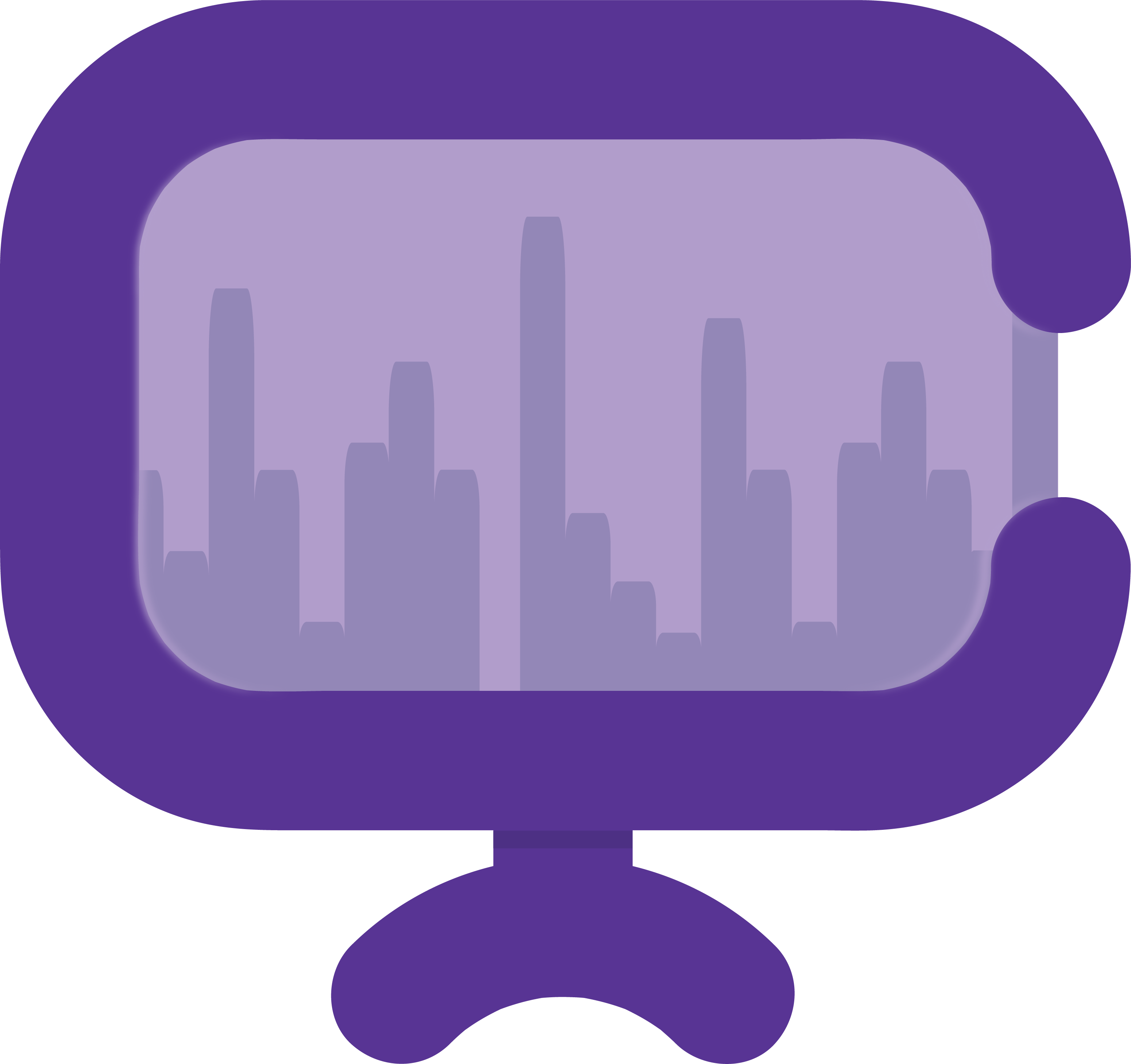Conky on raspberry pi is a easy to use system management tool that appears on your desktop. There are two different versions that you can get. The first is just conky. It appears below the menu bar on the top right. The next is called conky rings. It appears on the bottom right. To install conky, open pi-apps(to install pi-apps, click here) and go to appearance. there you will see them right next to each other. If i were you I would try them both out and see which one you like better.

first, we are going to start with conky. Click it then click install on the bottom right corner of the new window that appears. once it is installed, open the application menu and go to system tools there it will be!
once you click to open it, look on your desktop on the right side and you will see it. it will look like this.

As you can see, there are a lot of different numbers going on. It says what it’s top process’s are and the network and the CPU usage, just like most things. Personally, I like conky Rings better.
conky rings
keep in mind, that you can only have one conky installed at a time. Once you have installed conky rings, open it via the system tools section once again. Once it is open it will look like this.

As you can tell, it is much less complicated that conky. It might take a few moments for the rings to load though. first there is the CPU usages. next is the ram and SD card storage and what is left. Then there is what the ram is doing right now.
That’s all on conky on raspberry pi! I hope that this helped you out on your raspberry pi journey! If you have any questions on concerns please contact us VIA the contact us page or by emailing pihacks@icloud.com! good luck!