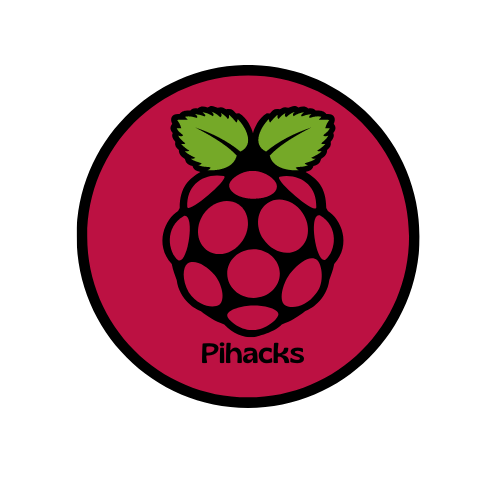Raspberry pi configuration tool is used to help you figure your raspberry pi with settings like password, interfaces, performance, and localisation. To open the raspberry pi configuration tool, click on your application menu, then go to preferences, then raspberry pi configuration. When you open it up it’ll look like this.

As you can see there are a lot of different options that you can choose from. When it opens it starts on system. This is where you change what happens with your password, host name, boot, auto login, and network at boot, and splash screen.
Let’s start password. If you click the button that says change password, it’ll open up to the thing to ask you what do you want to change your password to, and then confirm it.
Next is the host name. This is what your raspberry pi shows up on Wi-Fi networks at. If you wish to change it and change it. It is automatically at raspberry pi.
next is the auto login. you can choose whether you want to have to put a password every time you turn on your pi, or you can just click that and automatically go to the account that you’re on. If you have multiple people using raspberry pi and multiple counts and you probably want to keep this off.
next is network at boot. you c whether it automatically connects to WiFi so if you turn it on. The setting is best turned on how it is.
There are a lot of other things that you can do from the raspberry pi configuration. What we just covered are the most important of them all. You don’t really need to use the rest very much, unless you are try to do something very specific. I hope that this helped you out, please share us on social to help us help more people! if you have any questions, please contact us VIA the contact us tab or by emailing pihacks@icloud.com. Good luck!