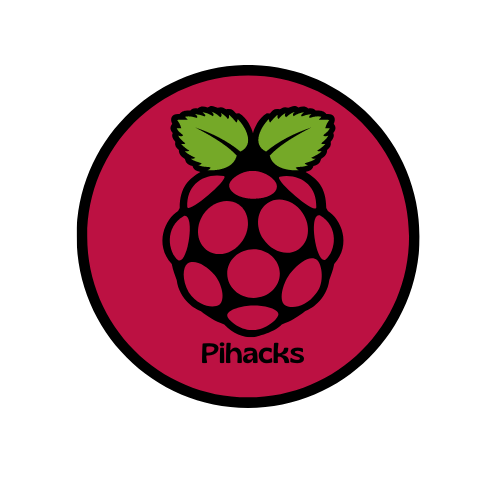SD card copier comes preinstalled on all raspberry pi software’s. It is used to create a easily create a backup of your raspberry pi. All you need is a SD card and a USB adapter. You can find it in the accessory’s section of your application menu.

Once SD card copier opens, it comes up with this menu bar.

Before you insert any SD cards, first you need to figure out which one is the main operating system. Do this by clicking the top option. The one that says Copy from device.

Write down the name of the one that comes up. Next insert the SD card that you want to copy to. Then select the copy to device section.

Two options will come up on the copy to device section. Try one and if it says it cannot copy then, try the other one. It might take a couple of minutes to copy but it will tell you when it is done. To find out more go check this out on forums. It is not available for download in pi-apps. There are other types of USB copiers that you can get but this is the most popular and the easiest to use on a general basis.