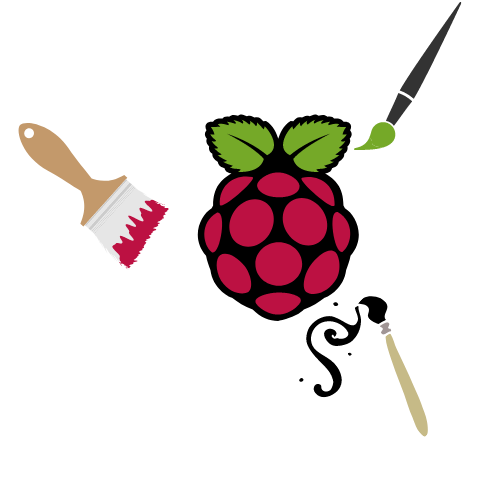drawing on Raspberry pi can be pretty difficult and easy at the same time. There are hundreds of different drawing apps that you can use. To get started, let’s go through the best of them.
To start, there is GIMP. GIMP is a drawing and photo manipulation tool that is downloadable from pi-apps. To download pi-apps, click here. Once you have installed it, look inside of the graphics section of the application menu. There are hundreds of different tools inside of gimp, so I am not going to go through them all.
Next is Krita. Krita is used to design sprites and pixel characters. You can install krita from both the snap store and from pi-apps. once you install it open it from the graphics tab of the application menu. If you want to know more about krita, click here.
Then there is pixelrama. pixelrama is a very basic sprite creation tool available from pi-apps that almost anyone could use. just look inside of the creative arts section of pi-apps. to learn more about pixelrama, click here.
There are hundreds of other drawing tools that you can find and download for your raspberry pi. If you look inside of add/remove software you will see hundreds. So just test them out and only keep your favorites is my suggestion. If you have a large SD card, you could have them all!
That’s all on drawing on raspberry pi. I hope that this helped you out. If you have any questions or concerns, please contact us VIA the contact us page, or by emailing pihacks@icloud.com. Share us on social to help us help more people! Good luck!