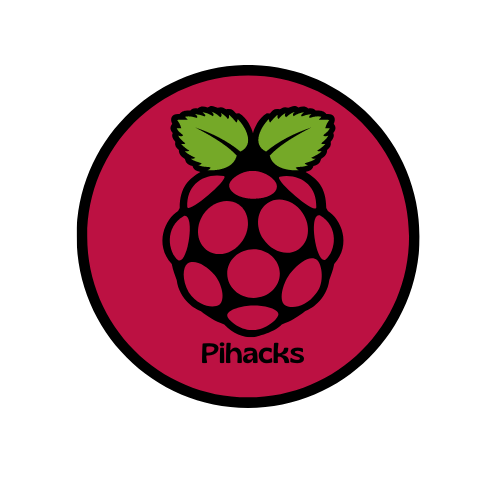More RAM on RPI is an app on raspberry pi that is used to add more RAM to your raspberry pi. To install more RAM, open up pi-apps(click here to install) and go to the tools section. There you will see it. just click it and hit install

Once you install it, you will see that their is no app or anything added to your menu bar. This is because More Ram is a process that is always running, so their is no need for an app. When you have it, you RAM is 5 times more powerful.
If you open pi-apps and click on it, you can learn more about it.
if you don’t want to use more RAM, just uninstall it from pi-apps, and any process it had will be gone. I would suggest keeping it though, because it doesn’t use much space. Even if you don’t notice a difference, their is one. So just keep it.
That’s pretty much all on More RAM on RPI. I hope that this helped you out. If you have any questions or concerns use the contact us page, or email us at pihacks@icloud.com. We promise not to spam. Good luck on your raspberry pi Adventure!