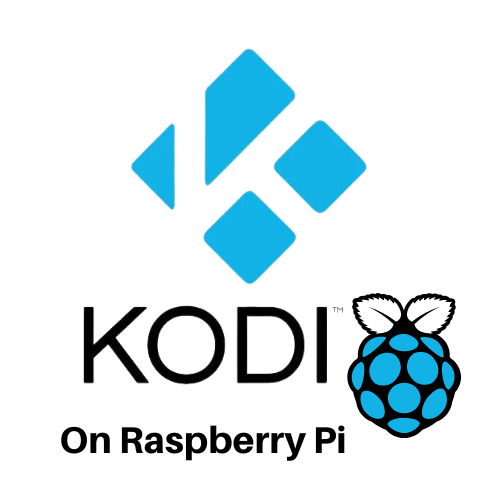Kodi is a media player OS that runs on Raspberry pi. Their are several different ways to install and use kodi. The first is to write it onto a SD card and have it as the OS. To do this, open RPI imager and do to media players. Then click LibreELEC. This is what you’ll use to install kodi.

Once you select your model of raspberry pi and your chosen SD card, click write. Once you are done, shutdown your RPI and switch out the SD cards. Then follow the instructions to set up Kodi!
The next way is to set up kodi as an app. To do this, open pi-apps(click here for instructions on how to install) and go to multimedia. Then click on it. Once you have installed it, you can open it VIA the sound and video section of the application menu. When you click on it, you will notice that it quits RPI OS and reopens it as Kodi. To exit, click the leave button, and then the shutdown or exit.
That’s all. I hope that this helped you out. If you have any questions or concerns contact us VIA the contact us page, or by emailing pihacks@icloud.com. Good luck on your raspberry pi adventure!