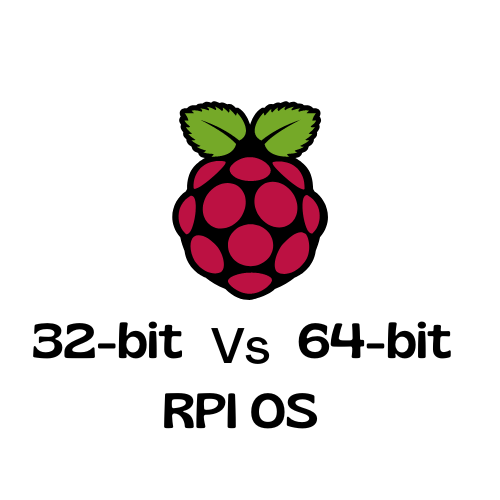32-bit VS 64-bit RPI OS is something that everyone has to choose, whether they want to or not. There are a bunch of things that are different between the two that you have to choose between. Lets get started.
32-bit
We are going to start out with the 32-bit version. To start with there are different respiratory and apps available. If you have and use pi-apps you will notice that there are several apps only available on 32-bit like Mac OS theme. Depending on Which RPI you use 32-bit will run slower than 64-bit would. a couple of websites will run slower when you are on 32-bit then they wood on 64-bit. If you have an older edition of an archive you might not be able to get 64-bit OS.
64-bit
There are tons of better version things about 64 bit OS rather than 32 bit. There are even more apps inside of paid apps that you can use like steam, VS code, and much more. You can install either OS from the Raspberry Pi imager app which is included on your Raspberry Pi, what can be downloaded from their official website.
That’s all on 32-bit VS 64-bit RPI OS. I hope that this helped you out. If you have any questions contact us via IA the Contact Us page, or by emailing pihacks@icloud.com. Good luck on your Raspberry Pi adventure!