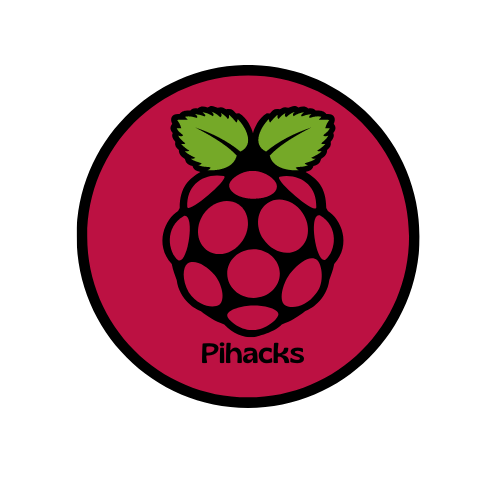The main menu editor is where you choose what apps show up inside of the applications bar. You can find it in the preference’s section of your applications menu. it comes preinstalled on every raspberry pi so it is not available in pi-apps. You can remove and reorder apps from pi-apps as well as already installed apps. When it opens it should look like this.

As you can see, this is where you can select what shows up under each categories in the applications menu! If you remove the check off of a app it will disappear from the applications until you recheck it. You can also delete and reorder the apps to your wants and needs. If you use the move up or down buttons on the right with a app selected, it will reorder them that way. If you click the delete button it will delete the app that you have selected. The new item button can be used to add a app. Once clicked if you fill out the info then it will add a new app to your bar. I would suggest not messing with the accessories or the preferences sections of your menu bar for you could do more harm than good. Make sure to be careful with what you change or delete.