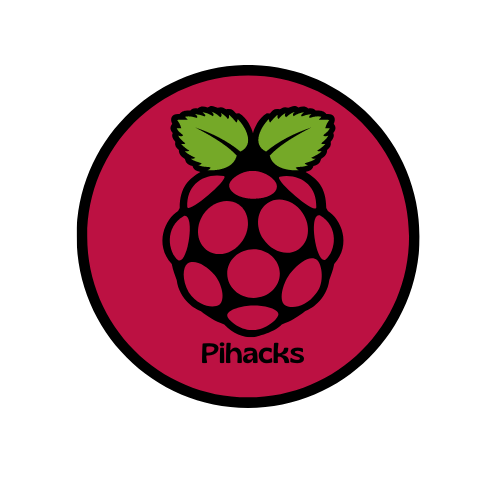Updating your raspberry pi is pretty simple. First thing you need to do is open the preferences and go to the app called add/remove software. Once it opens it should look like this.

You can add and remove software here, but that’s not what we’re here for. In the top left corner you can see a buttons that says options. If you click on it, The first thing that comes up is check for updates. Click it and It will updating your raspberry pi, if there is one. once it’s done it will say your system is up to date, or it will say there are updates available. Another way is that on the top menu bar of your desktop, near the Bluetooth settings an icon will show up that looks like a arrow. It will say that there are updates available. Click yes and It will install the updates.
There is also a app in pi-apps(find more about pi-apps here) called all is well, that will also update your packages.

You can find it in the all section of pi-apps. It is one of the first that show up on the list. It can also update your apps and packages too.