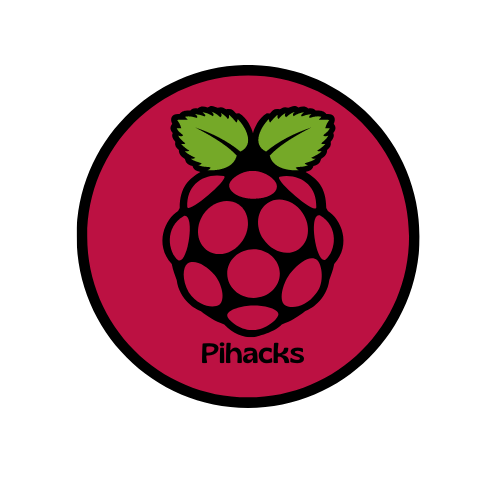Just like any other computer, on raspberry pi you can get Chromium apps off of the web and run them using a separate browser. If you don’t know how to get Chromium apps, then you found the right place.
Only some websites have apps that you download from. On tinkercad(more inside of my post on Cura), if you look in the right side of the URL bar you will see a little icon that looks like this.

This is the install button.
if you click it, it will ask you if you want to install app. If you click install it will open up a new window that is the app. if you look inside of the applications menu you will see a new menu item, called chromium apps. This is where you can find the app that you just downloaded. just as if you were using the browser, it will also show up inside of your history as well.
To uninstall the app that you installed, open it and click on the three dots in the top right corner, then click uninstall. it will ask you if you want to remove, and If you if you want to clear data from chromium.
That’s all on Chromium apps! I wish you luck!