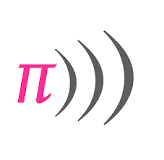Installing sonic pi can be pretty easy if you know what to do. Sonic pi creates music VIA coding. Some raspberry pi OS’s come preinstalled with sonic pi. If it does you can open it Via the programming tab in the application menu. If you don’t have it, here’s is a easy way to install it. open up pi-apps(go here for instructions on how to install) and go to the multimedia section. There, at about the bottom you will see it.
Once you install it, in addition, the next thing that you probably are going to want is a book, called getting started with sonic pi. You can download it for free or buy a copy, it’s your choice. You can install it two ways. The first is by using bookshelf, the next is by going to the magpi’s website and finding it yourself. Getting it by the bookshelf is much easier, personally. Now if you open it up, it should look like this.

In conclusion I know right now that most of this makes no sense, but follow along the book and you can make some real tunes! That’s all on installing sonic pi! good luck on your raspberry pi adventure!