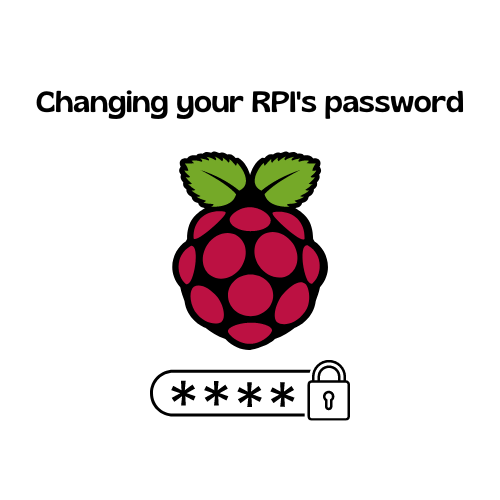Changing your raspberry pi’s password is super simple and easy. To get started, open the application menu and then click on preferences. There you will see Raspberry pi configuration. click to open it. once it opens, it will look like this.

As you can see, there are a bunch of different options. When you open it up, it will be on system. If it’s not change it to it VIA the bar at the top. The first option inside of system is password. On the right click the button that says change password. If you have auto login on, it will ask you for your old password. if not, a new window will pop upon top that looks like this.

Next just enter your new password and confirm it, then click okay. next time you have to enter your password, it will be the new one that you just created!
That’s all on changing your raspberry pi’s password. I hope that this helps you out. If you have any questions or concerns contact us VIA the contact us page or by emailing pihacks@icloud.com. help us help more people by sharing us on social! Good luck on your raspberry pi adventure!